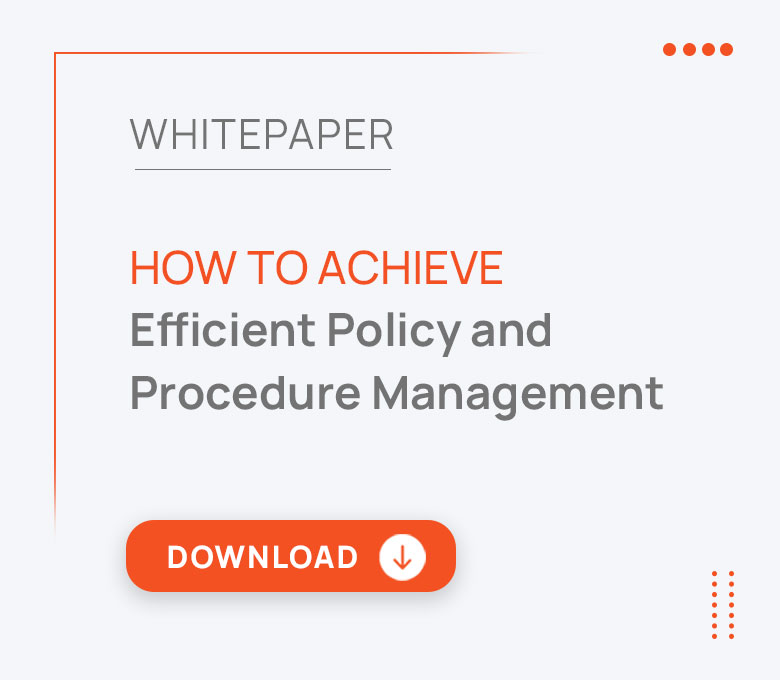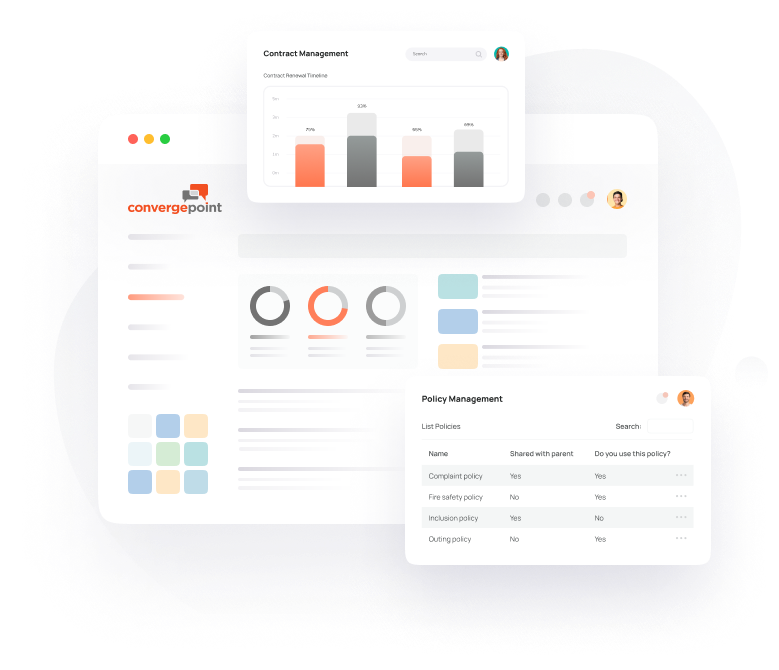Policy Management Software – Draft, Review, and Approve Policies and Procedures
Create Policies and Procedures
The Policy Creation Module of the ConvergePoint Policy Management Software is the perfect solution for businesses looking to streamline their policy management process. Upload documents or use one of your existing templates to get started - whatever works best for you! Automated workflows ensure that drafts, revisions, reviews, and approvals are carried out according to plan within the policy and procedure software, and full audit trails are kept throughout the entire policy lifecycle.
User-friendly dashboards provide real-time updates so you always know where you stand in terms of approval statuses. Actions taken on policies are also documented with enhanced analytics and ad hoc reports exportable at any time. Proactive email notifications keep everyone notified of changes in a timely manner too. Get organized today with our Policy Creation Module!
Policy Lifecycle Management Solution
Creating and managing policies can be a tedious process for HR professionals, policy managers, and other stakeholders. Emails and paper documents only add to the confusion - who has the latest version? Who needs to review it? With ConvergePoint Policy Management Software Creation module on Microsoft SharePoint Office 365, staying organized is easier than ever. Custom workflows ensure that all of your policies and procedures are drafted, revised, reviewed, and approved according to plan. Everyone involved in the policy process is notified at the right time on one convenient platform. No longer worry about complicated email chains or missing updated documents - with ConvergePoint's policy creation module, you can stay ahead of any confusion associated with policy management.
Trusted by customers across industries for their regulatory compliance best practices








Create policies and procedures in one place
- Keep all your documents in one policy management system, accessible to drafters, reviewers, approvers, and other stakeholders based on their roles and function.
- Store your documents securely within your Microsoft 365 SharePoint platform.
- Use standardized templates for your policies and procedures.
- Capture all the relevant policy and procedure metadata.
- Easily find the status of any document and where it is in the lifecycle.
- Use Microsoft Word Online and the ConvergePoint Word AddIn to edit and standardize content
Policy Management - Review and Approval
- Streamline your policy review and approval process with automated reminders
- Ensure compliance with notifications sent to those responsible for reviewing and approving policies
- Set up a chain of command to help you keep track of who needs to review what, when
- Get real time visibility of progress and know where every policy is in the approval cycle
- Automate the workflow process to reduce time taken for reviews and approvals.
Version Control
- Keep track of different versions of each policy with our version control system
- Autosave every version to ensure no work is lost and everyone works on the latest copy
- Easily roll back to previous versions if needed for a policy review/analysis
- Stay up-to-date with all changes, even those made offline
- Monitor who makes what changes, when and make sure you are always using the right version.
Policy Discussions
- Use the discussion board for your team to collaboratively develop policies and procedures
- Allow members of the team to engage in discussions about existing policies or suggest new changes
- Enable real time communication between team members from different departments
- Keep track of the different conversations taking place on the discussion board across multiple versions of the document
Real Time Dashboards
- Create custom views to quickly get an overview of the statuses of your policies and procedures
- Check at a glance which policies are in progress and which are already published
- Highlight tasks that need immediate attention to ensure policies are ready for publishing on time
- Monitor each stage of the policy workflow, from development to implementation
- Easily make changes and updates to existing policies with real time dashboards.
Advanced Search & Reports
- Utilize advanced search to find policies quickly by entering keywords or metadata
- Run ad hoc reports to gain insight into current policy features, stages and owners
- Track the progress of new policies as they move through the different stages in the workflow
- Get detailed analytics on the performance of your policies and procedures
- Create custom views with exact information you need for important decisions.
Roles and User Based Permissions
- Manage user access permissions on a role-based system
- Specify which users are able to view, edit, or delete policies
- Limit policy exposure to only those who need it with customizable roles
- Create secure connections by granting access only to approved users
- Ensure data security and compliance with user access controls.
Advanced Search & Reports
- Utilize advanced search to find policies quickly by entering keywords or metadata
- Run ad hoc reports to gain insight into current policy features, stages and owners
- Track the progress of new policies as they move through the different stages in the workflow
- Get detailed analytics on the performance of your policies and procedures
- Create custom views with exact information you need for important decisions.
Compliance Audit Trails
- Automatically log every change and action on policies for improved compliance
- View audit trails for policy changes to track who edited a document and when
- Ensure regulatory compliance with real-time updates on the full history of changes for each policy
- Keep an accurate record of all activities associated with a document or policy
- Monitor user access permissions for secure, compliant data management.
Create one central repository for all your policy and procedure documents
Policy Library: Learn MoreEnsure that employees have read and understood specific policies and procedures
Policy Attestation: Learn MoreIndustries Served
Education
Protect intellectual property, manage grants, preserve student privacy, and outline ethical procedures.
Insurance and Employee Benefits
Improve organizational transparency, underwrite policies and procedures, mitigate risk centers, and reduce volatility.
Healthcare
Adhere to HIPAA, HITECH, ICD 9, ICD 10, and FDR CFR regulations, safeguard patient information, and manage healthcare compliance processes.
Financial Services and Banking
Comply with SEC, FDIC, FINRA, OCC, CFTC, and Federal Reserve regulations, achiever greater transparency, and manage external scrutiny.
Manufacturing and Retail Industry
Establish procurement policies, outline employee safety procedures, specify quality control of products, and satisfy changing regulatory guidelines.
Energy and Utilities
Avoid heavy penalties from local, regional, state and federal regulators, manage potential risks, and enhance employee safety and training retention.
Transportation
Abide by FAA, DOT, FMCSA, FRA and FTA regulations, educate drivers and third party vendors on guidelines, and streamline overall compliance.