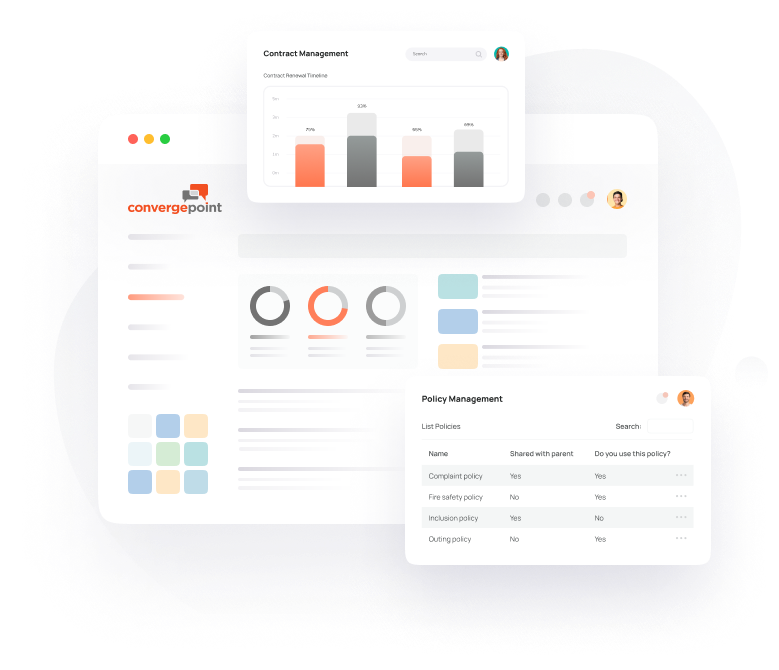Contract Lifecycle Management (CLM) Software On Microsoft 365 SharePoint
The ConvergePoint Contract Lifecycle Management Software (CLM) is a comprehensive solution designed to streamline contract creation, approval workflows, compliance tracking, and document management within your Microsoft SharePoint environment. Whether you need to automate contract requests, manage approvals, or ensure regulatory contract compliance, our robust CLM software centralizes the entire contract process—reducing risks, improving collaboration, and increasing efficiency. Built specifically for Microsoft 365 and SharePoint, ConvergePoint’s CLM software offers AI-powered contract metadata management, real-time notifications, and seamless eSignature integrations, making contract management effortless for legal, procurement, and compliance teams